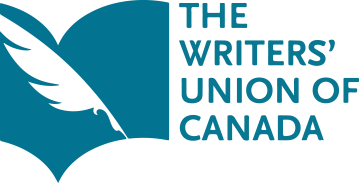With the assistance of the Canada Council for the Arts, The Writers’ Union of Canada funds public author readings across Canada through the National Public Readings Program. The Union strongly believes that writers should always be compensated for their public presentations. For standard reading rates, please see the link above.
As more events are moving to cyberspace, we have put together a few tips to help guide TWUC members in the virtual landscape. This is far from a definitive list and online tools and best practices are changing all the time. We encourage you to do additional research, including watching other virtual events, for more ideas.
There are a wide variety of online events and platforms to host them, and not all tips will apply in all situations. Talk to your peers about what has and hasn’t worked for their events and share your own tips with them. And remember to check the frequently asked questions and troubleshooting sections of your platform of choice for further advice.
We wish you all the best with your virtual event!
Virtual Event Tips
Set a date. When choosing your date, check for competing events.
Consider time zones. When choosing the time of your virtual event, consider if attendees will be watching from different time zones. Make sure to mention the time zone along with the time in your promotional materials.
Consider the platform. There are many different platforms you can use. Consider which features and tools will work best for your event. Are you already familiar with the platform? Is there a time limit on the free version? Is there a way to track registration? Is there a good interface for questions?
Promote, promote, promote. Be sure to regularly promote your event beforehand to ensure maximum attendance. Contact your email list, set up a Facebook event, mention it on Twitter, list it in the events section of your local arts newspaper. Use multiple platforms and send reminders. Aim for that perfect balance between reminding and nagging.
Request RSVPs. Request a response for attendance with your invitations (email reply, Eventbrite or Zoom registration, Facebook event, etc.) to help you track potential attendance. Keep in mind that positive responses to an online invitation do not necessarily translate to attendance numbers at the event. Send a reminder one day and one hour before your event; some platforms will do this automatically.
Track attendance. Be sure you know how to track the virtual attendance at your event. You will need attendance numbers for your Reading Report and Invoice to receive payment.
Audio and video quality. Depending on your set-up, consider investing in a dedicated webcam and/or external mic to improve the quality of your online events. To help ensure a stable internet connection, ask family members or housemates to stay offline during your presentation. If you have access to a direct ethernet-cable connection (as opposed to WiFi), that can also help ensure a more reliable connection.
Lighting. The simplest lighting should be an even, steady lighting directly on your face without side lighting or back lighting that will create distracting shadows or silhouettes. Play with your options in advance to find your most flattering light and be sure to do it at the same time of day as your planned event to account for any natural light.
Consider your video background. Is the camera picking up a pile of books you thought was out of sight? Is there a personal memento behind you that you would rather not share with the world? Keep it simple. Some platforms have the option of a virtual background. If you choose to use one, be sure to test it in advance as the placement of images combined with your movement can sometimes create unwanted, distracting effects.
Camera placement. Camera views that are even with or slightly above your face work best. Avoid a low angle looking up at your chin and nose.
Sound connection. The use of headphones or earbuds may give you a better sound connection with your platform and eliminate noise from the room.
Consider your audio background. Be sure to eliminate as much as possible any competing sounds around you. This is a good time to make sure your pet is in another room, household equipment like dishwashers and TVs are not on, and notification sounds on your computer or phone are turned off. Some platforms have a mute microphone function which you can use to eliminate ambient noise when you aren’t speaking (just remember to turn the mic back on again when you speak). For a conversation or Q&A format, this can help to quiet competing noises you can’t control.
Accessibility: Closed captioning can be provided through virtual platforms such as GoogleMeet and Zoom, sometimes at no additional cost. Check the options to make your event accessible.
Clothing. When dressing to look your best consider plain solid colours or simple patterns. Patterns that are too busy can distract, plain white or black can be too stark, and green can turn you into a meme.
Prepare for technical troubles. Test your internet connection, sound, and video. Prepare back-ups if you have audio-visuals or other files for your presentation. Have a dress rehearsal: Invite a few friends to test the event with you, and ask for their feedback. Whatever platform you are using will likely have its own list of frequently asked questions and troubleshooting responses. Consult these in advance and prepare a cheat sheet for yourself. You may even want to share some simple tips with attendees in advance to familiarize them with log-in procedures.
Introductions. If you are hosting your own event, don’t forget to tell the viewers who you are. Have a short biography ready to introduce yourself.
Learn from others. Attend a few online events yourself. Note what other speakers are doing that works and doesn't work. Use what worked from the audience point of view to engage your own audience.
Audience engagement. Just as with an in-person event, you want to connect with your audience. You may want to memorize portions of your reading or place your notes where you are not constantly looking down while you read. Looking into your camera from time to time gives the impression you are speaking directly to attendees and can help create a sense of connection. You may also want to consider a Q&A segment for more interactive audience engagement.
Mitigate timewasters and trolls. A robust Q&A can add a lot of value to an online presentation, but it is easy to lose control of your schedule if you just hand over the microphone. There may also be some people you don’t want to connect with. Check your platform to make sure there are ways to control your audience interface. For example, questions submitted through a chat box or built-in Q&A tool will let you curate questions better than giving everyone access to a microphone. We encourage you to review questions before reading them aloud, and prioritize questions that are related to your subject matter. A chance to look at questions in advance from your audience or your host can also help avoid the “this is a comment, not a question” blues. Market your event to people who are interested in engaging with you, rather than disrupting you. To keep the trolls away, don't post the log-in details of your event publicly. Send the link directly to your registrants. You may even want to set up a password for access.
Sell your book. Just because you aren't face-to-face doesn't mean you can't sell to your audience. Provide your audience with a link for online sales or pre-orders. You can send it with the registration information, post it during your event, follow up after, or all three.